Jenkins
You can integrate driftctl in Jenkins and within your GitOps workflow to get something like this:
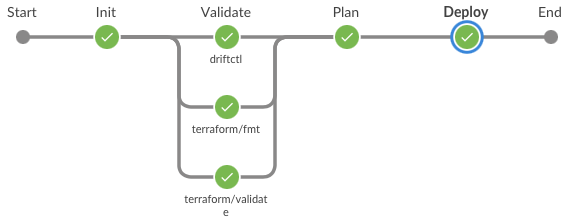
In this kind of workflow if a new drift happens it will block your pipeline execution:
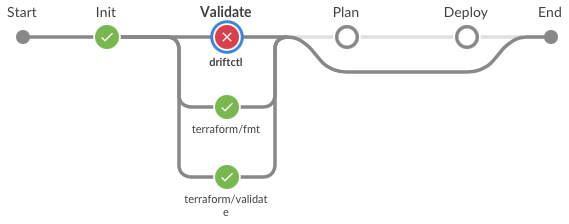
You can also setup a scheduled job to detect drifts as they happen, in the screenshot below it schedules a scan every hour:
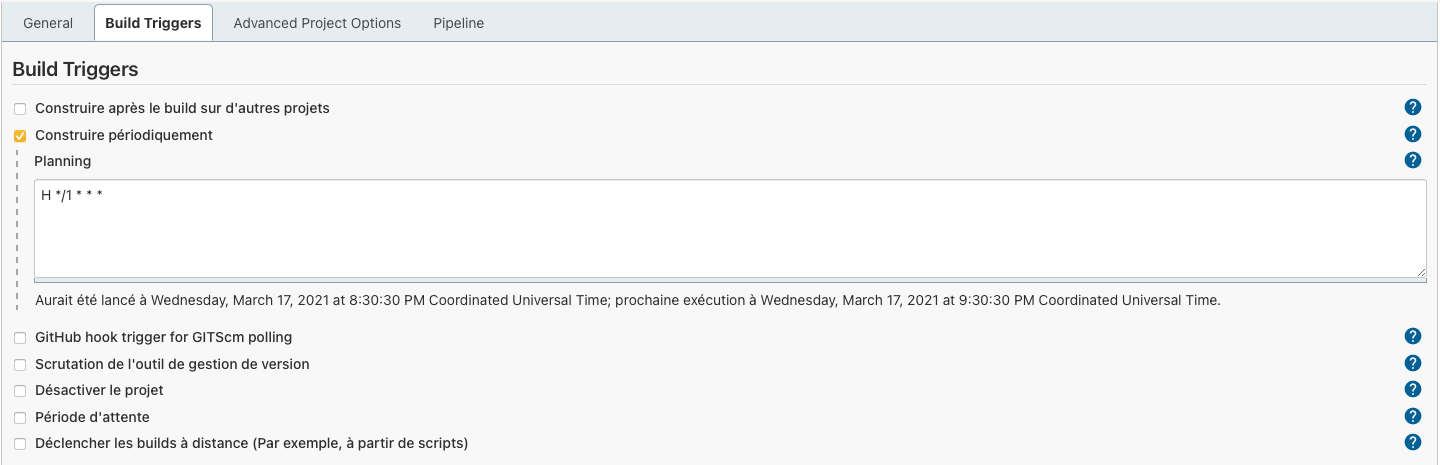
Full example
Below you can find a full Jenkinsfile example with a complete GitOps workflow example and a driftctl scan.
# ====================
# Classic GitOps workflow
# ====================
pipeline {
agent any
environment {
AWS_DEFAULT_REGION="us-east-1"
AWS_ACCESS_KEY_ID=credentials("AWS_ACCESS_KEY_ID")
AWS_SECRET_ACCESS_KEY=credentials("AWS_SECRET_ACCESS_KEY")
PATH="$PATH:$HOME/dctlenv/bin/"
}
stages {
stage("Init") {
steps {
sh "terraform init"
}
}
stage('Validate') {
failFast true
parallel {
stage("driftctl") {
steps {
sh "which dctlenv || git clone https://github.com/wbeuil/dctlenv"
sh "dctlenv use latest"
sh "driftctl scan"
}
}
stage("terraform/fmt") {
steps {
sh "terraform fmt -check -diff"
}
}
stage("terraform/validate") {
steps {
sh "terraform validate"
}
}
}
}
stage("Plan") {
steps {
sh "terraform plan -out=plan.out"
}
}
stage("Deploy") {
steps {
sh "terraform apply -input=false plan.out"
}
}
}
}